Job Aids: Instructional Design meets User Experience
- BrightVine Solutions

- Jul 27, 2021
- 2 min read
By: Heather Todd
Have you ever felt overwhelmed by a complex system business process? Have you read a user guide only to feel more confused after reading? Or maybe it has been a while since end-user training? Fear not! Job aids are a great tool to bridge formal learning and completing a system work task.
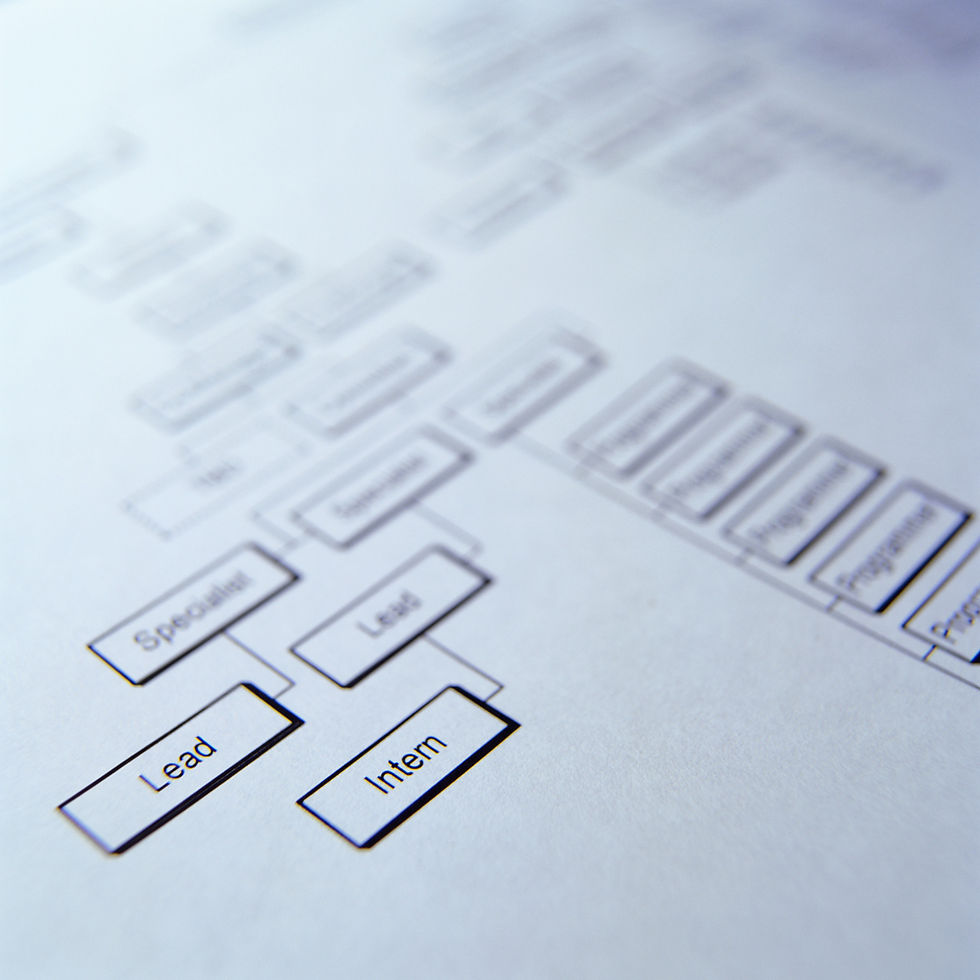
BrightVine Solutions recently worked with a customer to create job aids for their financial accounting system rollout. The job aids were a key part of the organization’s multi-channel training strategy, supporting the system rollout and change management work activity, and providing consistent information quickly and efficiently to end-users.
Here are a couple of tips to help with your job aid creation:
Meet with your subject matter experts (SMEs)
Determine who is the target audience. What does your audience know? what do they expect to learn from your job aid? Create a job aid for a specific task/business process. Do not create a job aid for the end to end process.
List and prioritize specific tasks/business processes. What job aids are needed and in what priority should they be developed?
Walkthrough and confirm the task steps. You might even want to consider recording the session so the person drafting the job aid may review the specific steps later.
Format
Determine what type of job aid is most effective for learning. It may be a step-by-step process, checklist, or a reference guide.
Design and Content
Consistent design: Select a template and stick with it. Use consistent fonts, sizes, colors, and company branding when possible.
Consolidate: What do users need to know to complete the work task/process? For instance, if creating a step-by-step process, create an Infographic, combining clear, concise steps with graphics.
Action-oriented: Use concise action verbs such as click, type, search, enter, or delete. Make sure the action words remain consistent throughout the job aid. For example, don’t start the job aid stating, “Select the Save button”. And then switch to “Click on the Save button”.
Make it global: Use simple language that can be easily understood by users where English may be their second language, or can easily be localized into other languages.
Review process
Have the SMEs review and approve the job aids before publishing.
Publish and Circulate
Virtual Help Desk: Incorporate the job aid on a system knowledge base page. If possible, force users to search and review the knowledge base before submitting a help desk ticket.
Contact BrightVine Solutions to learn more about our instructional software training services and solutions. BrightVine Solutions has experience in creating instructional training material for multiple software platforms, including Blackbaud CRM™, Workday™, and other CRM and ERP software platforms.




Comments